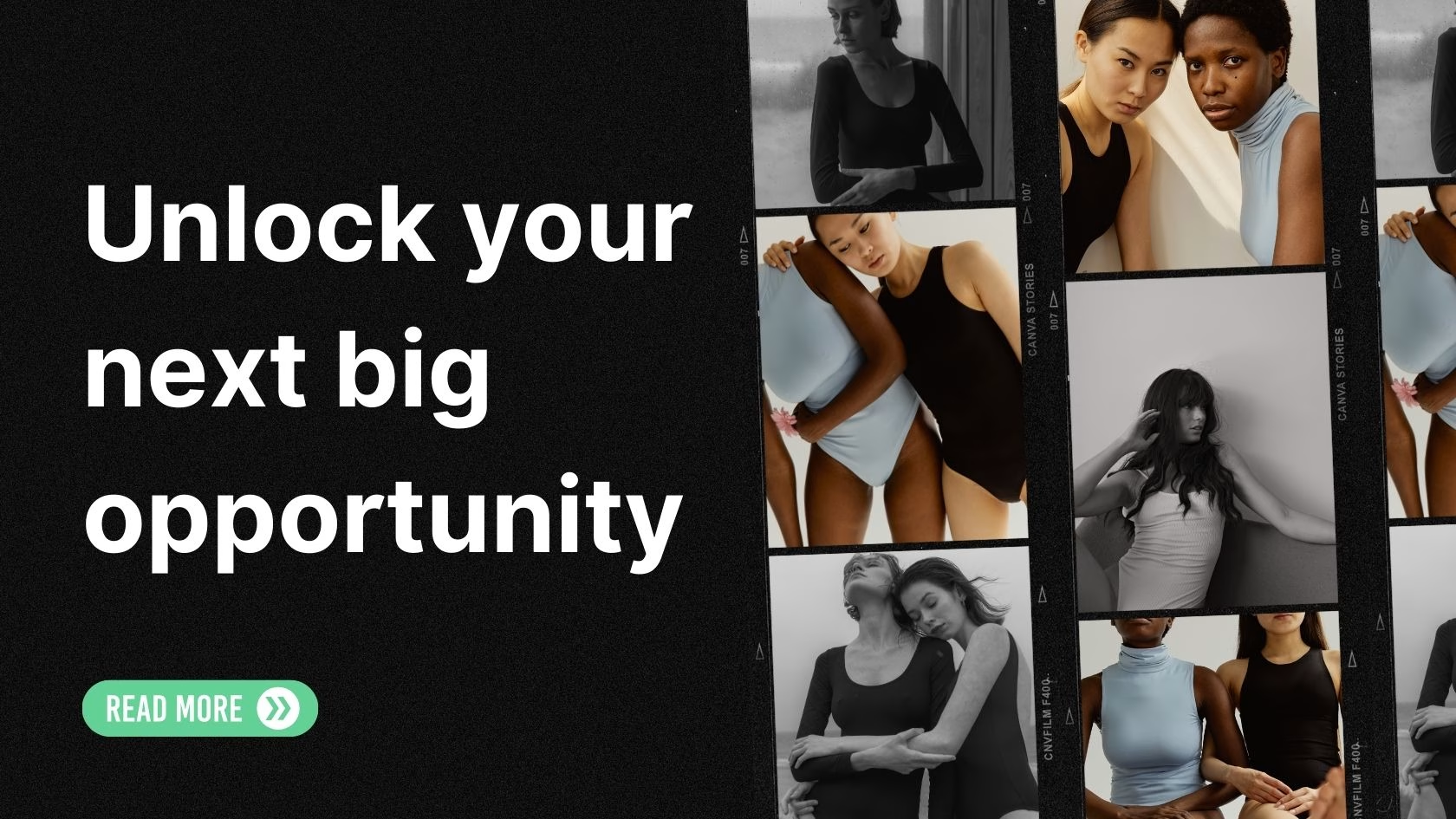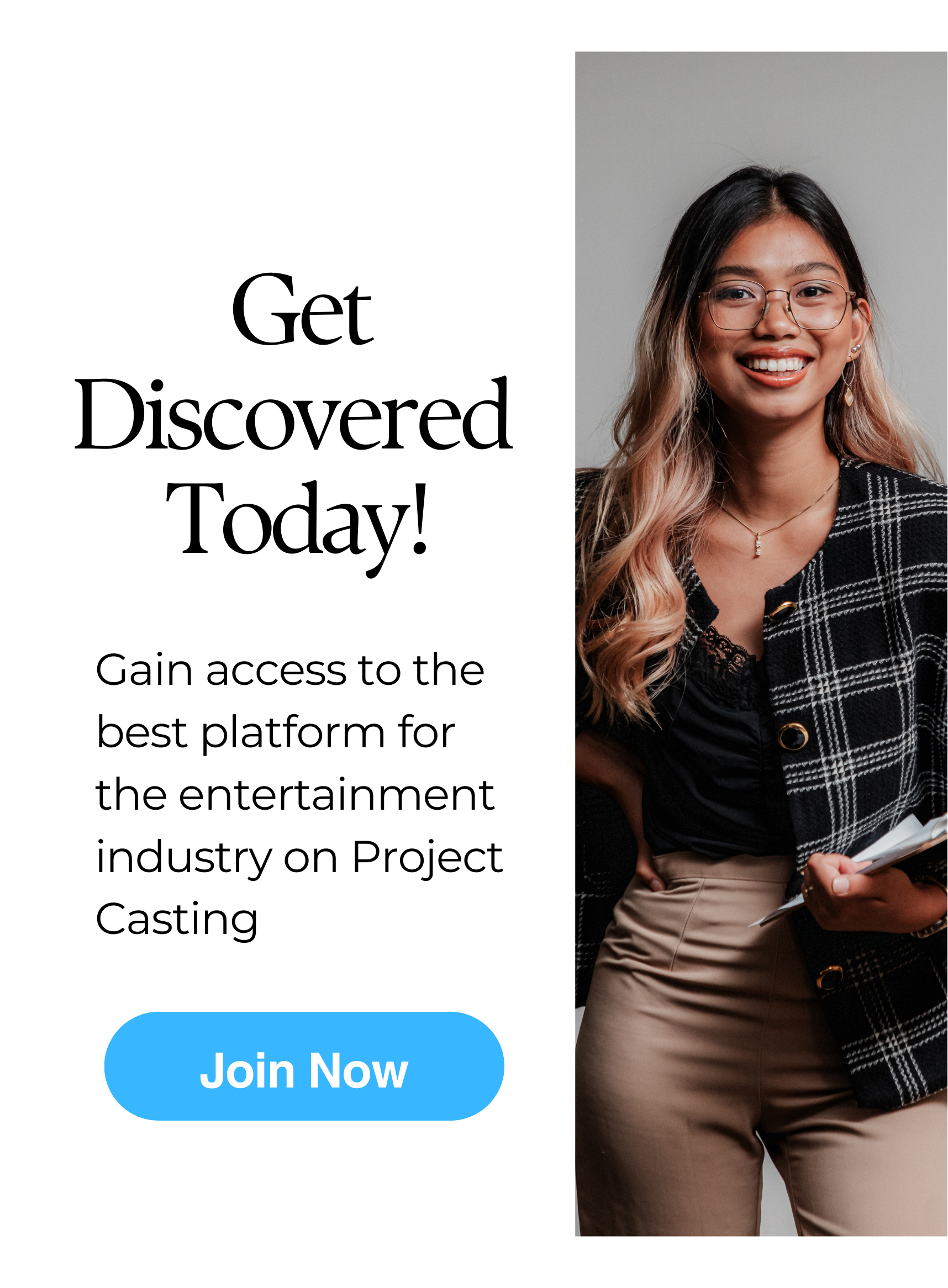The RX Lectrosonics UCR411 is a powerful wireless receiver with unparalleled audio quality when recording and streaming. Whether you’re an actor, influencer, model, or filmmaker, the UCR411 ensures that your sound production is of the utmost clarity and accuracy. It allows for flexible microphone placement in any setting; its wide range of selectable frequencies caters to projects requiring multiple mics while providing interference-free performance. You can capture exceptional sound every time by understanding how to get the most out of this device—from optimizing your settings to choosing the right accessories.
Here are some tips on how to get the most from your RX Lectrosonics UCR411:
Understand the Frequency Range
One of the most critical aspects of using wireless microphones is selecting the right frequency range. The UCR411 has a wide frequency range covering the entire UHF spectrum, so it’s essential to understand the different frequency bands available and their associated output power levels.
Additionally, selecting the correct frequency band can help avoid interference and dropouts in crowded radio frequency environments. You’ll need to consult a local wireless frequency coordination professional who can help you choose the best frequency band for your specific location.
Use the Right Antenna
The RX Lectrosonics UCR411 has a whip antenna by default, but different types of antennas can be used to enhance reception and reduce interference. Various high-gain antennas can help increase the range and stability of the wireless signal for longer-range shots.
It’s also essential to ensure the antenna is mounted correctly and raised high enough to avoid signals being blocked by other equipment or obstructions.
Set Appropriate Audio Levels
The UCR411 includes a variety of audio output gain settings that can be adjusted for input levels. Remember to test and check your input levels during rehearsals or recordings to ensure you capture high-quality sound.
Setting the gain too low can lead to too low of an input signal, which can lead to difficulties in post-production, and setting the payment too high can lead to distortion, which can be hard to fix in post-production.
Use Remote Control
The UCR411 supports remote control using the RM remote control system. It allows users to adjust frequency settings, turn the device on and off, and adjust many other settings remotely.
The remote-control feature can be handy in more complicated setups where moving from the camera to the wireless receiver can be time-consuming. The control system allows for quick adjustments and greater flexibility.
Keep the Unit Cool
Like all electronic devices, the UCR411 has limitations, and keeping it cool is essential. Avoid exposing it to direct sunlight, and reduce the ambient temperature around it as much as possible.
In summary, to get the most from your Lectrosonics UCR411, select the correct frequency band, use the appropriate antenna, adjust audio levels appropriately, utilize the remote control, and be mindful of the temperature. Following these simple tips ensures that your wireless microphone receiver delivers the best results, making your recordings sound professional and polished.