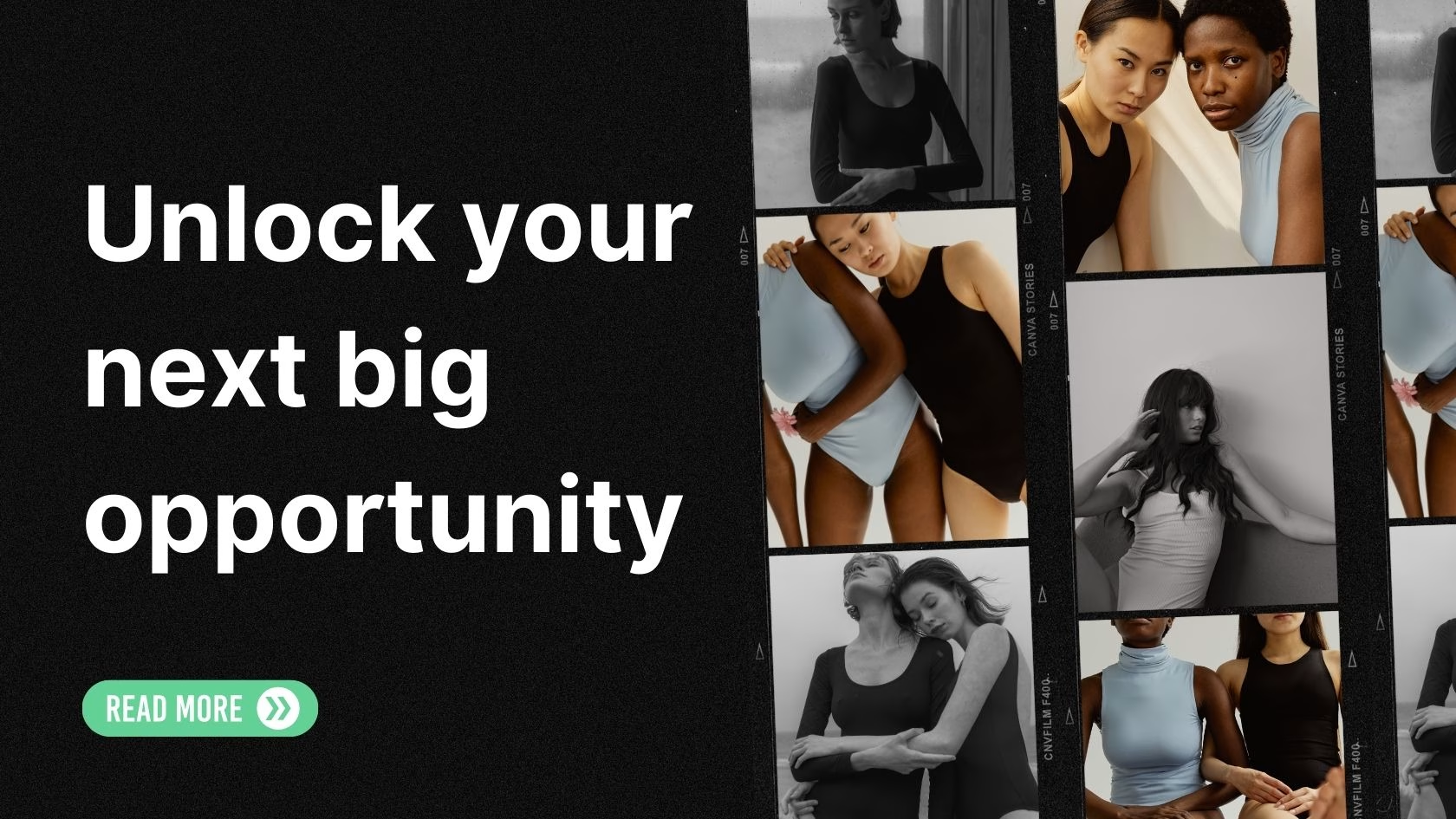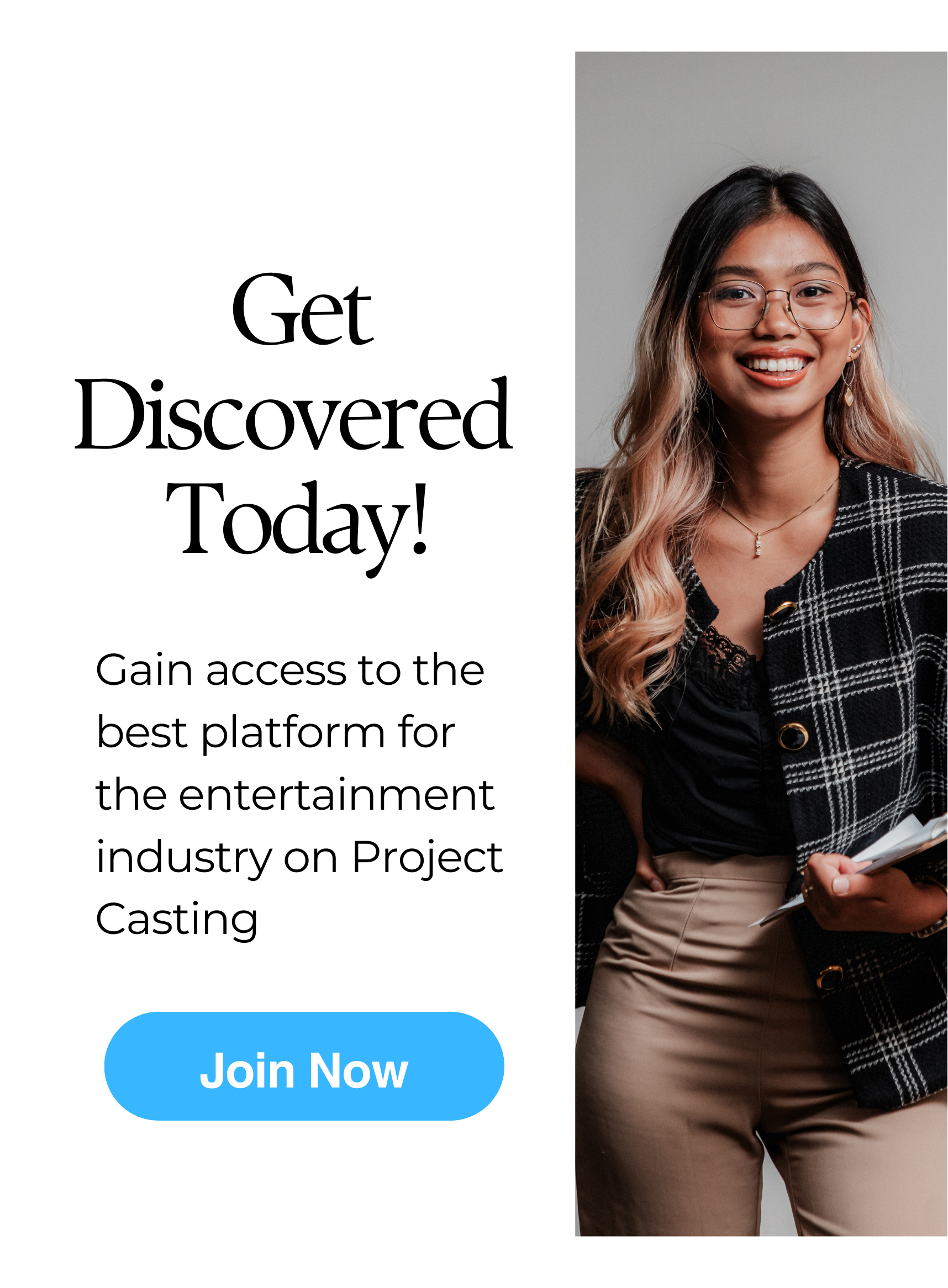A musician or content creator must have a reliable and high-quality recording device. The Handy Recorder ZOOM H4n is famous for its versatility and excellent sound quality. We’ll give you tips on how to get the most from your Handy Recorder ZOOM H4n.
Learn the basics.
Before you start using your ZOOM H4n, learning the basics is essential. Read the user manual and familiarize yourself with the device’s features and functions. This will help you understand how to use it properly and get the most out of it.
Use the right microphone.
The ZOOM H4n has two built-in microphones, but you can also connect external microphones. Using the right microphone can make a significant difference in the sound quality of your recordings. For example, if you’re recording vocals, you’ll want to use a condenser microphone, while a dynamic microphone is ideal for recording instruments.
Adjust the input levels.
The input levels control the volume of the sound you’re recording. If the levels are too high, the sound will be distorted if they’re too low. Adjusting the input levels is crucial to get the best sound quality. The ZOOM H4n has a built-in limiter that helps prevent distortion, but it’s still essential to adjust the input levels properly.
Use the proper recording format.
The ZOOM H4n can record in several formats, including WAV, MP3, and BWF. The design will depend on what you’re recording and how you plan to use the recording. You’ll want to use the WAV format for the best sound quality if you’re recording music. If you’re recording podcasts, the MP3 format is ideal for reducing the file size.
Use the correct settings.
The ZOOM H4n has several settings to get the best sound quality. You can change the sample rate, bit depth, and compression settings. These settings can affect the sound quality and file size.
Use headphones.
Using headphones while recording can help you hear any issues with the sound quality, such as background noise or distortion. It’s essential to use headphones when recording to ensure you get the best sound quality possible.
In conclusion, the Handy Recorder ZOOM H4n is an excellent recording device that can help you capture high-quality audio. Following these tips lets you get the most out of your ZOOM H4n and produce professional-level recordings. Remember to read the user manual, use the right microphone, adjust the input levels, use the proper recording format, adjust the settings, and use headphones while recording. With these tips, you can take your recordings to the next level.
More Project Casting Tutorials:
How to Make the Best Video Reel?
Making the perfect showreel is essential for actors, influencers, models, and filmmakers alike. It’s the first thing that a director, producer, or casting direc…
How to Maintain Connections with Film Industry Professionals
Connecting with industry professionals is essential to a successful career in the entertainment business. Whether you are an actor, influencer, model, or filmma…
Do you ever feel overwhelmed when generating fans for your career as an actor, influencer, model, or filmmaker? While managing a successful social media presenc…