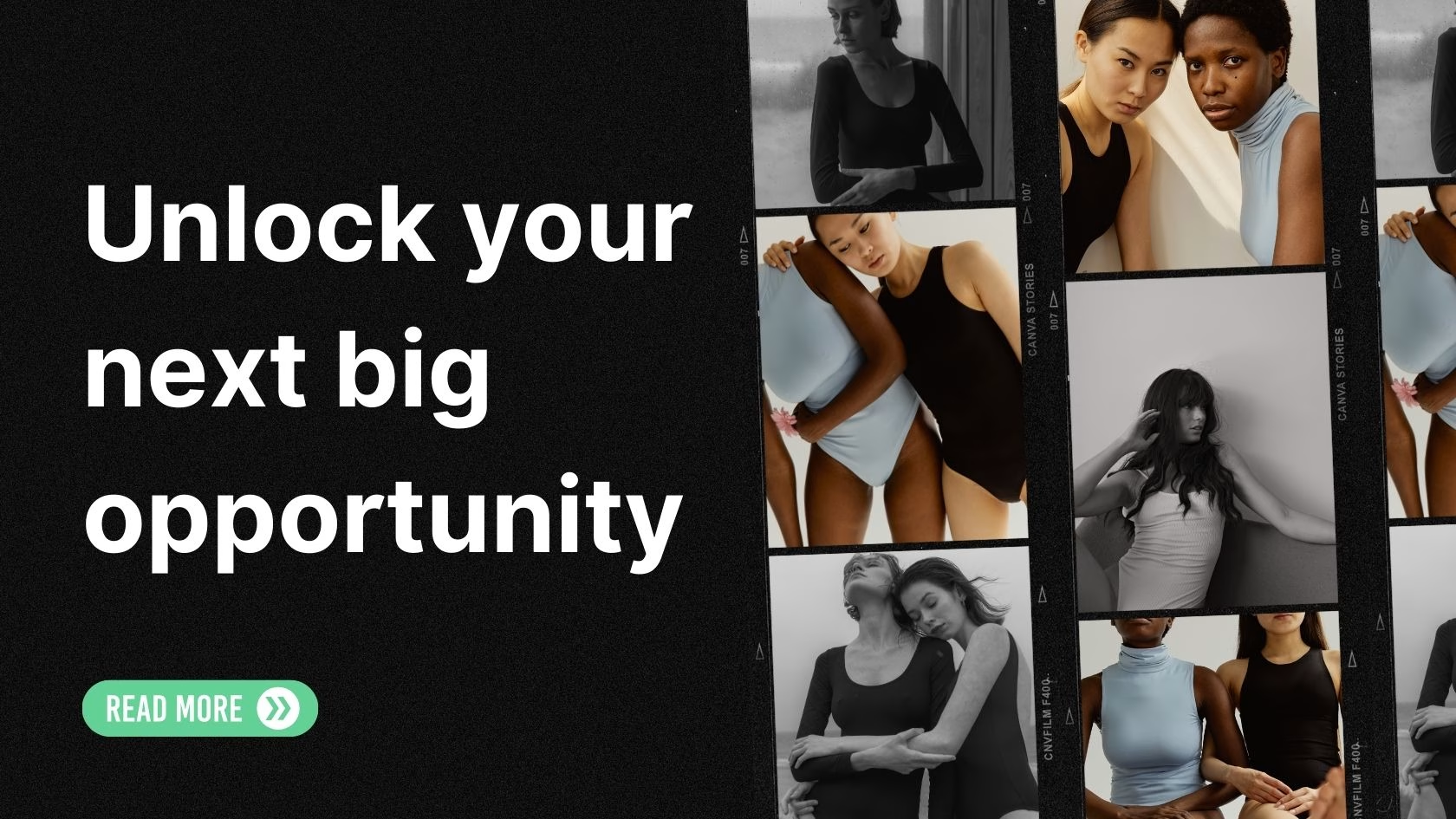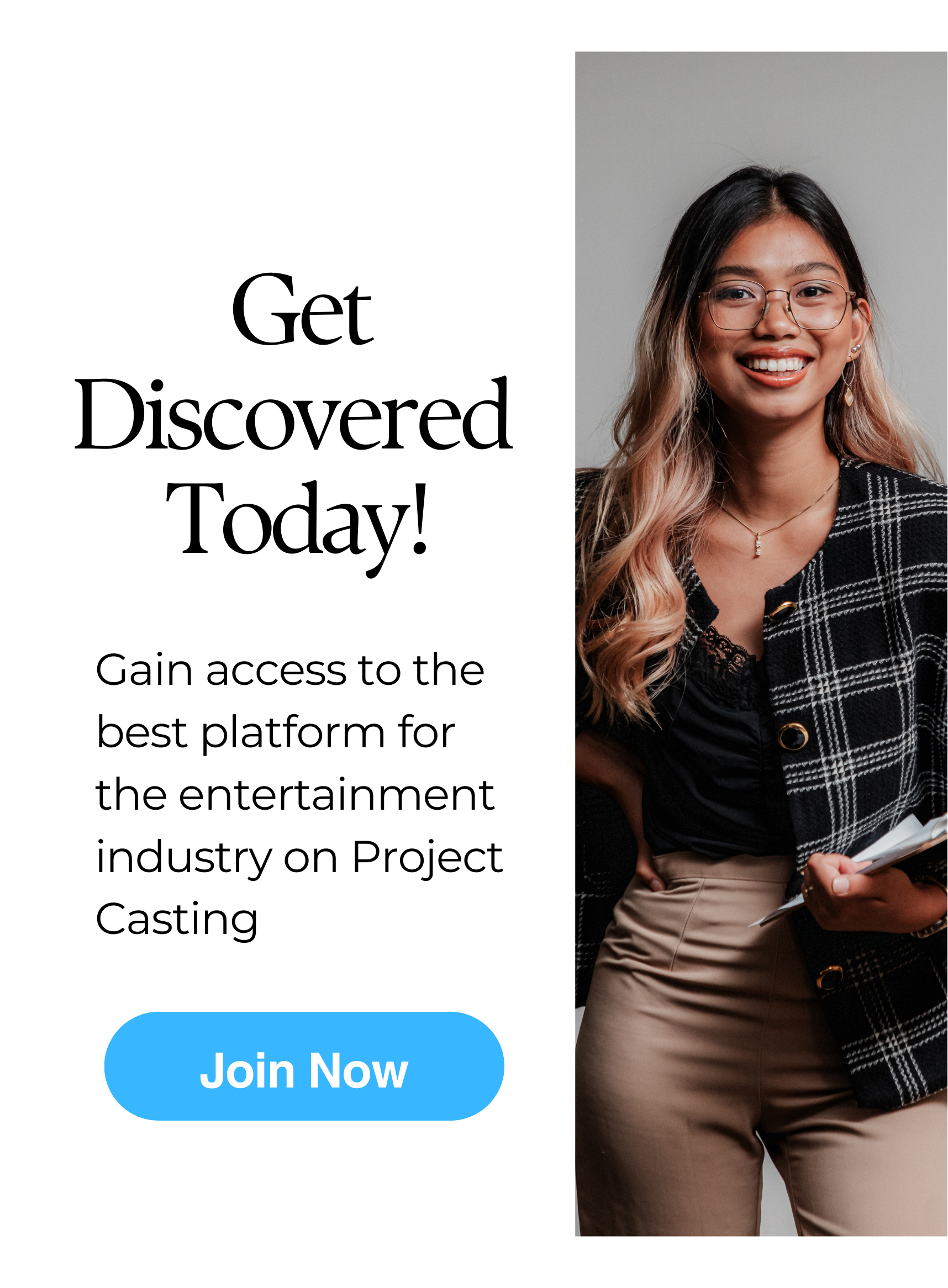Unleash the power of GIFs on Instagram! Here’s a step-by-step guide to adding these dynamic expressions in comments.
GIFs have become integral to today’s conversations, as nothing expresses our feelings better than a single GIF. Every emotion has its unique GIF, and Instagram recently made it easier to share these emotions by introducing the ability to post them in replies on posts and stories. So now you can quickly express yourself with just one dynamic image!
As per the latest report, Instagram is set to use GIPHY’s online GIF database for its new sticker feature. Only now, users have been able to upload GIFs onto stories but have yet to reply. However, this update will change that and make it easier for people to share content via messaging.
According to reports, the feature will be released in stages over time and should have a full rollout within several weeks. If you’re one of those who can now post GIFs for stories or posts, follow these steps!
To give users further control and flexibility, the social media application has implemented several additional features, including GIFs in replies, the ‘Not Interested’ button, and ‘Quiet Mode.’
At the beginning of this year, Instagram released Quiet Mode and Not Interested Modes to help users stay focused and manage their interactions with people they follow or are followed by. When the feature is enabled, users cannot obtain notifications. Users’ profiles will transform into “In Quiet Mode” and automatically respond to anyone who sends them a Direct Message (DM). Initially, this service was available within the United States, UK, Ireland, Canada, Australia, and New Zealand; however, the company plans to release it in other nations soon.
Instagram has made managing recommendations easier with its ‘Not Interested’ feature. In addition to the ability to hide comments and DMs, users can now select ‘Not Interested’ on posts they don’t find relevant or interesting. By doing so, Instagram will ensure similar posts are no longer served in the future. This innovative tool allows users to take back control of their feed and curate it according to their interests!
More Project Casting Entertainment News:
When you think of an influencer, what comes to mind? Someone with a large social media following who posts sponsored content and promotes products, right? Well,…
How Do I Get Hired as an Influencer?
You may have noticed that influencers are popping up everywhere. With the rise of social media, influencers have become overnight celebrities with a devoted fol…
Instagram to Launch Verified Subscription Service
To ensure the best user experience, Meta to Test has launched a verified subscription service for both Facebook and Instagram users. This groundbreaking initiat…